
Handling Missing Values in Data Streams
Given that the real world is never ideal, our datasets are often far from perfect and contain missing values. In order to build accurate machine learning models, we must address missing values. When data is missing, our understanding of the system is incomplete, potentially due to issues such as sensor failure, network issues, or optional data fields. In real-time applications like self-driving cars, heating systems, and smart devices, incorrect interpretation of missing data can have severe consequences. The process for dealing with missing value is called imputation and we will demonstrate how you can build a custom window to deal with this in Bytewax.
Prerequisities
Python modules
- bytewax==0.19
- numpy
Your takeaway
Learn how to create a custom sliding window with the stateful map operator to impute values using numpy
Important Concepts
Bytewax is based around the concept of a dataflow. A dataflow is made up of a sequence of operators that interact with data that is “flowing” through it. The dataflow is a directed graph where the nodes are operators and the edges are the data that flows between them. The dataflow is a powerful abstraction that allows you to build complex data processing pipelines with ease.
Stateless vs stateful- In Bytewax, operators can be either stateless or stateful. A stateless operator is one that does not maintain any state between invocations. A stateful operator, on the other hand, maintains some state between invocations. This state can be used to store information about the data that has been seen so far, or to store the results of some computation.
Workers - A worker is a process that runs a dataflow. Workers are responsible for executing the operators in the dataflow and passing data between them. Workers can run on a single machine, or they can be distributed across multiple machines.
Goal
Generate a dataflow that will impute missing values in a stream of data of random integers and nan values.
We can represent our dataflow - called map_eg through this diagram, in which the data flows through three key steps:
input: includes a random integer between 0 and 10 or anumpynanvalue for every 5th valuestateful mapto impute the values: we will create a custom window to impute the missing valuesoutput: output the data and the imputed value to standard output
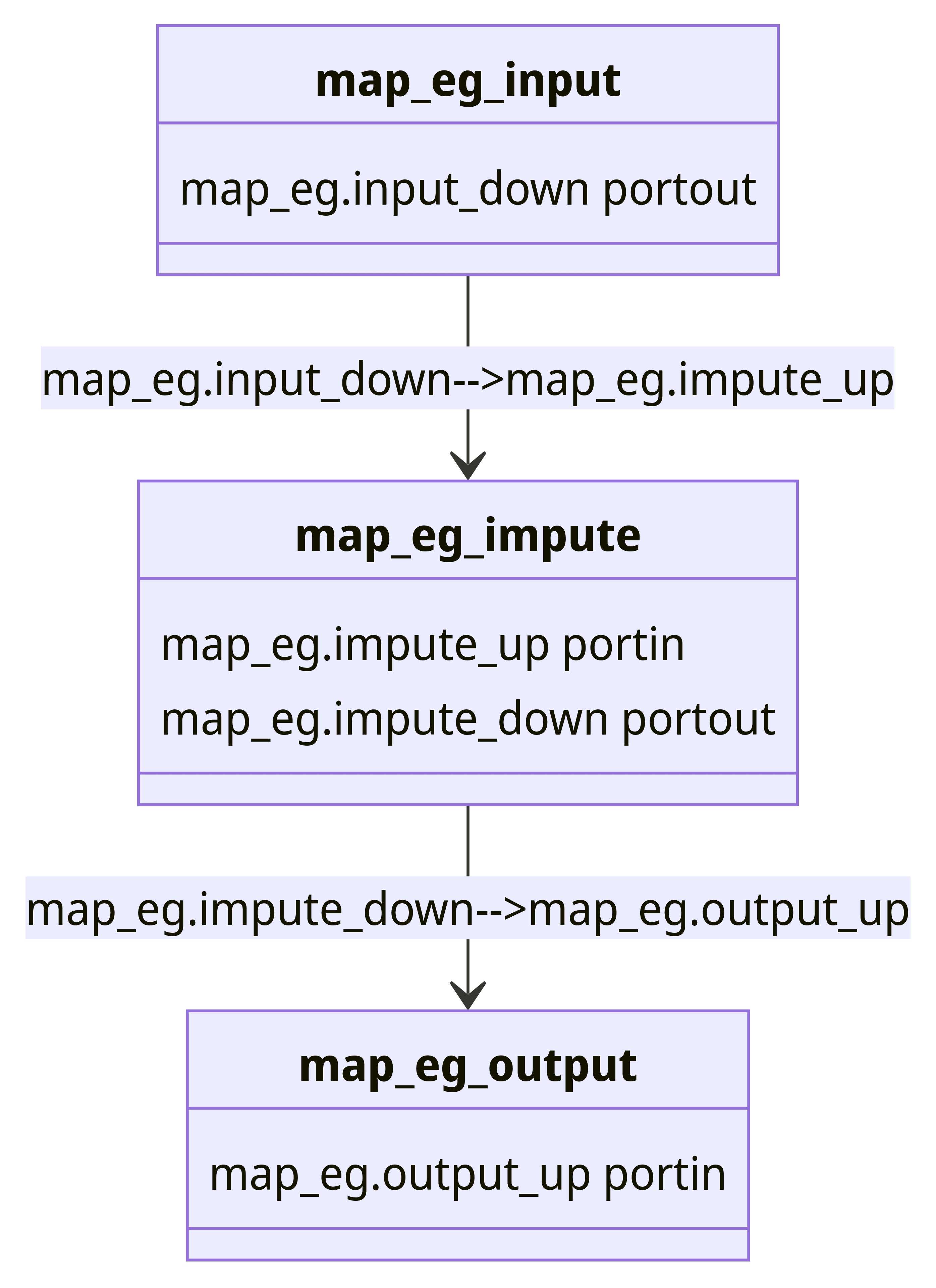
During data input, we will generate random integers and nan values. In the stateful map, we will create a custom window to impute the missing values. Finally, we will output the data and the imputed value to standard output.
Let's get started!
Input Code
For this example we will mock up some data that will yield either a random integer between 0 and 10, or a numpy nan value for every 5th value we generate.
To simulate the generation of random numbers and nan values, we will create a class called RandomNumpyData that will return a random integer between 0 and 10 or nan value for every 5th value. We will build this class such that it inherits from the StatelessSourcePartition. This will enable us to create our input as a Bytewax input partition that is stateless.
We will then create the RandomNumpyInput class - this acts as a wrapper for RandomNumpyData, facilitating dynamic data generation based on the distribution of work across multiple workers in a distributed processing system. When the data source needs to be built (e.g., at the start of a processing step or when distributed across workers), it simply creates and returns an instance of RandomNumpyData.
When the data source needs to be built (e.g., at the start of a processing step or when distributed across workers), it simply creates and returns an instance of RandomNumpyData.
We can then initialize our dataflow with RandomNumpyInput as the input source.
With this we complete the input part of our dataflow. We will now turn our attention to how we can set up custom windowing using the stateful map operator.
Custom Window Using Stateful Map
Before we dive into the code, it is important to understand the stateful map operator. Stateful map is a one-to-one transformation of values in (key, value) pairs, but allows you to reference a persistent state for each key when doing the transformation. The stateful map operator has two parts to it: a builder function and a mapper function. The builder function will get evoked for each new key and the mapper will get called for every new data point. For more information on how this works, the api docs have a great explanation.
In our case our key will be the same for the entire stream because we only have one stream of data in this example. So, we have some code that will create a WindowedArray object in the builder function and then use the update function to impute the mean. This class allows us to maintain a sliding window of the most recent values in a sequence, allowing for the computation of window-based statistics.
Let’s unpack the code. When our class WindowedArray is initialized, it will create an empty Numpy array with dtype of object. The reason the the object datatype is that this will allow us to add both integers and Nan values. For each new data point that we receive, we will instruct the stateful map operator to use the impute_value method that will check if the value is nan and then calculate the mean from the last n objects, n being the size of array of values we've "remembered". In other words, how many of the values we care about and want to use in our calculation. this will vary on the application itself. It will also add the value to our window (last_n).
We also create a StatefulImputer wrapper class that will create an instance of WindowedArray and return it when the stateful map operator needs to be built. This is useful as our stateful_map requires stateful operations to be encapsulated in objects (for example, in a streaming data processing framework where state needs to be maintained across batches of data), thus the StatefulImputer provides a convenient wrapper to maintain the state.
We can then initialize our dataflow with StatefulImputer as the stateful map operator.
Output Code
Next up we will use the capture operator to write our code to an output source, in this case StdOutSink. This is not going to do anything sophisticated, just output the data and the imputed value to standard output.
Running our dataflow
That’s it! To run the code, use the following invocation:
> python -m bytewax.run dataflow:flowThis yields:
('data', (nan, nan))
('data', (10, 10))
('data', (1, 1))
('data', (4, 4))
('data', (10, 10))
('data', (nan, 6.25))
('data', (5, 5))
('data', (10, 10))
('data', (8, 8))
('data', (5, 5))
('data', (nan, 6.625))On the left hand side of the tuple we see the original value, and on the right hand side the imputed value. Note that the imputed value is calculated based on the last 4 values in the window. Note also that if the first value in the stream is an empty value, the imputed value will be the same as the first value in the stream.
Summary
In this example, we learned how to impute missing values from a datastream using Bytewax.
We want to hear from you!
If you have any trouble with the process or have ideas about how to improve this document, come talk to us in the #troubleshooting Slack channel!
Where to next?
Check other guides